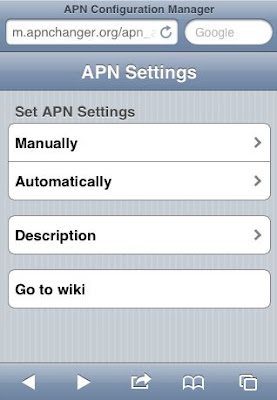If you are trying to connect internet on your device some times you may get message like “Could not activate cellular data network. You are not subscribed to a cellular data service”,means your device APN Settings are not correct or incorrect.You need to configure perfect APN Settings for your device.
For iPhone APN Settings just open the Safari browser then type m.apnchanger.org then page will appear like below
Select Manually or Automatically.If select Manually,then you have to enter the carrier APN or if you select Automatically then page will dispaly like below..
Click on the Install profile,then Your APN Settings will be automatically configured
Source:Gizmolab